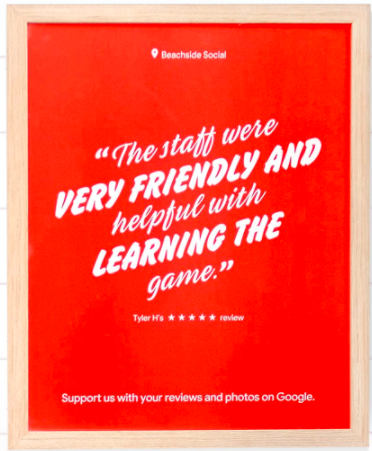Google Maps is an incredible tool for businesses. It allows people to find your venture’s location with the utmost ease. If you are a business owner, you can always run a test to see if it will appear on the search results. In case it does not show up, that would mean something is wrong, and you need to find a solution as soon as possible. Otherwise, you might keep missing out on potential customers who are genuinely interested in your products or services.
There are several reasons why your business may not show up on Google Maps. Here are the most common issues.
1. Your Business Lacks Enough Prominence
Sometimes, your business will not appear on Google Maps because it is not well-known. The Google algorithm prioritizes search results by prominence. You will find that more popular concerns like the well-established local pizza joint appear among the top results on Google. If your business competitors are more prominent, then your business will come after them in the search results.
2. Your Business is Not Verified on Google Maps
The top Google Maps ranking factors are prominence, distance, and relevance. However, if your business is not listed, it will not appear on the search results. While that may be unlikely, verification is the more likely problem. To become verified, you need to create and claim your Google My Business profile.
After that, you need to confirm your profile through email or a phone call. Google will then validate that your business is in a particular location. Consequently, it will start showing up on Google Maps.
3. You Share Business Premises
If your business shares an office with another, you may not appear on Google Maps. Sharing the same address with another company does not augur well with Google. Fortunately, there is a way around this issue.
The best approach is to add a suite number next to your Google address. When you do this, Google will undoubtedly appreciate the distinction. And both businesses will appear on Google Maps as two separate entities. If you don’t have a suite number, you can always contact Google, and they will be happy to help you.
4. You Have Changed or Added Your Business Location
If you have recently changed or added your business premises, it may not appear on the Google search results. You may not know that Google takes time to adjust such details. Wait for at least 3 to 4 days, and Google Maps will update the listing. After that, your prospects can easily find your business on Google.
5. Google has Disabled or Suspended Your Listing
Some quality issues are sensitive. They can lead Google to suspend or disable your listing. Unfortunately, Google will hardly point out your mistake. It could be that you have used multiple addresses for the same business, or you have several verified listings on Google. Sometimes, your information, such as your phone number and address on the web, is inconsistent. Such a scenario may raise suspicions, forcing Google to disable your listing.
If this is your current predicament, contact Google support. Once they tell you the cause of suspending or disabling your account, rectify the problem, and your listing could be reinstated.
Final Thoughts
Before you ask, “Why is my business not showing up on Google My Business?” you want to check if any of the issues listed above affect your listing. If you have done everything right, but your establishment still ranks low on search results, you need help.
Toast Local is a service provider that helps small businesses to dominate their local Google search results. Contact us today, and we will be more than happy to help your business rank higher.